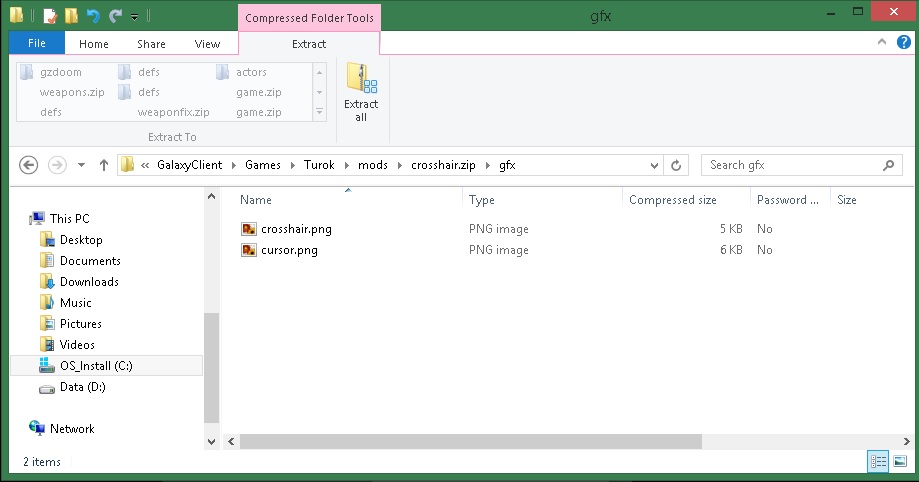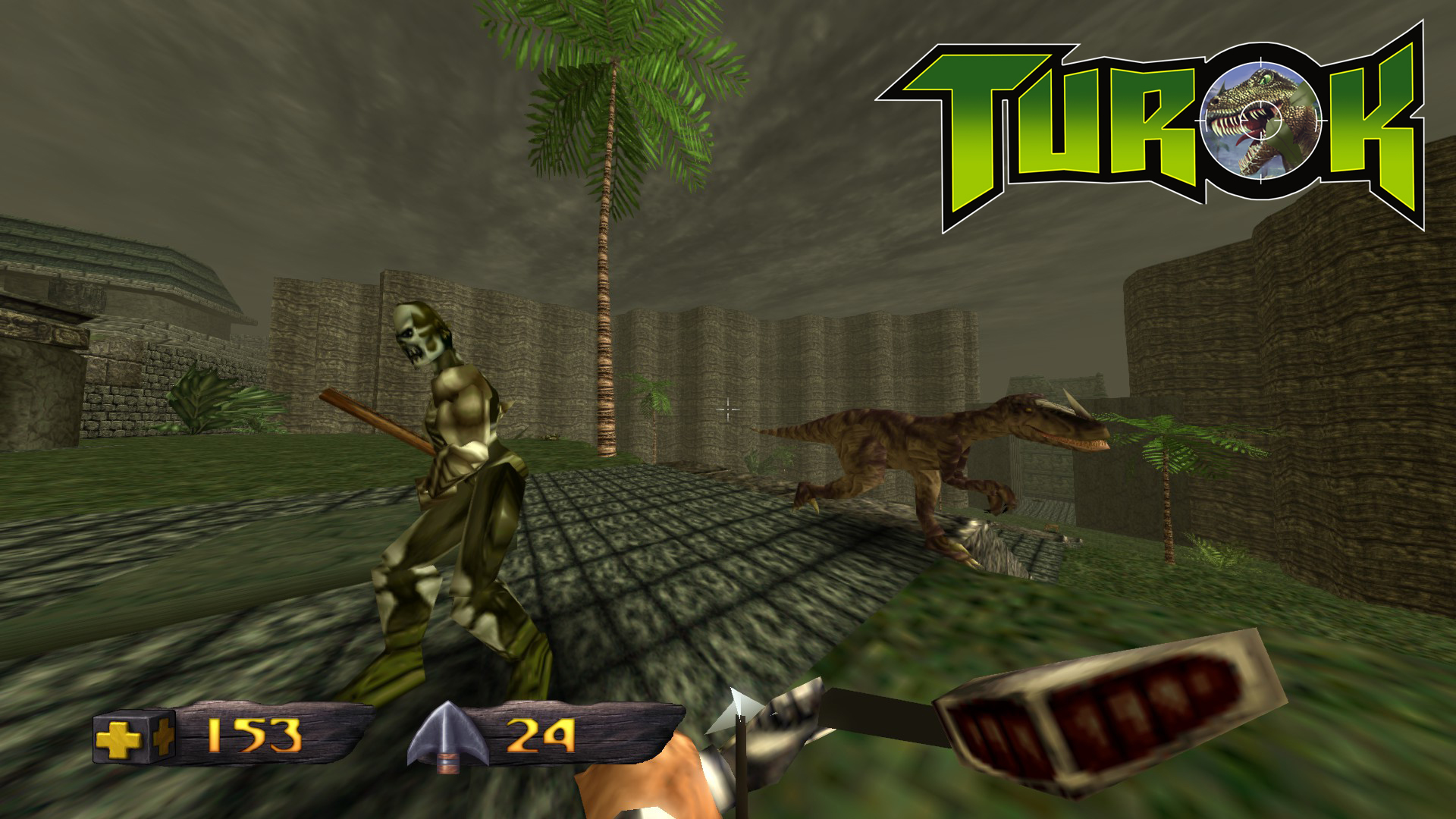Basics: How to1. Launch game
2. Open console by pressing ~
3. Type "developer 1" and hit enter then exit the game
*Step 1-3 can also be done by opening config.cfg in the Turok game directory and find the line that says seta developer "0" and change it to seta developer "1"
4. Open game files and locate game.kpf (kpf is short for Kex Program file)

5. Rename it to game.zip and open it up (extract these into your own folder somewhere for quick reach of it later.)
*You can mod your game by changing the components directly inside the game.kpf
6. After your done remember to rename game.zip back into game.kpf or the game will crash.
Making your own mods folder1. Make your own folder inside the Turok game directory and call it "mods"
(It should look like this i'm using my gog folder here)

*Inside this mod folder you can include specific components from the game.kpf and individually replace them using the mods folder. The engine will recognize it.
*The files inside the mods folder need to be zipped files and then renamed using the .kpf extension
It should look like this

Zipping your modifications. The .kpf files inside the mods folder need to be zipped folders/files.
The files have to be named the same as they are in the game.kpf for the engine to recognize this.
They also need to be in the same directory/file as the game.kpf
Example my crosshair mod.
The crosshair image is originally located in game.kpf/gfx/crosshair.png
Mine is located in mods/crosshair.zip/gfx/crosshair.png
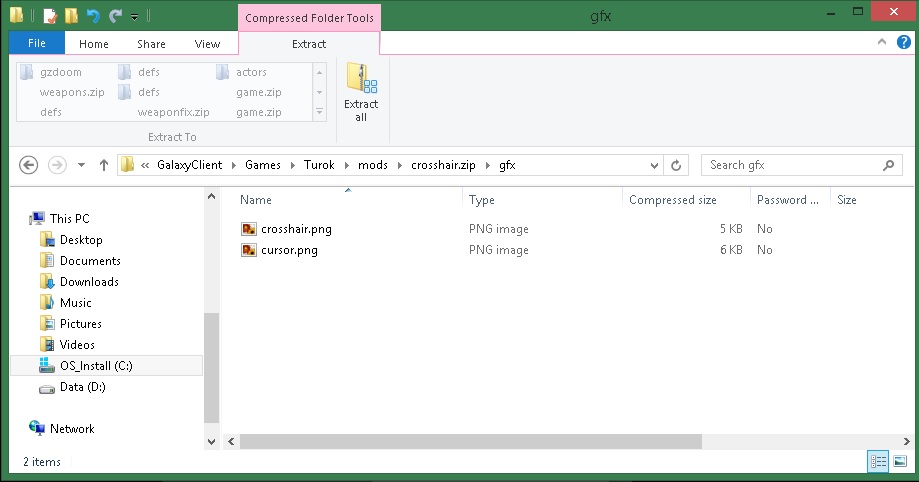


Now rename it to .kpf and your good to go, you can name your own .kpf files whatever you want to, just as long as the components inside are named the same as the originals it will work
 Playing your mods
Playing your mods Once there set up correctly as explained above you can just launch Turok or drag your .kpf file onto the launcher.
See Kaiser's Guide for more.More Guides: Editing Textures: https://www.turokforums.com/index.php?topic=153.0Exporting Models as Whole Objects:
https://www.turokforums.com/index.php?topic=161.msg3748#msg3748Exporting Models as individual Nodes: https://www.turokforums.com/index.php?topic=157.0Mapping Editor Guides: https://www.turokforums.com/index.php?topic=262.0Even More Guides:
https://duke64nukem.com/category/turok-dinosaur-hunter-guides/