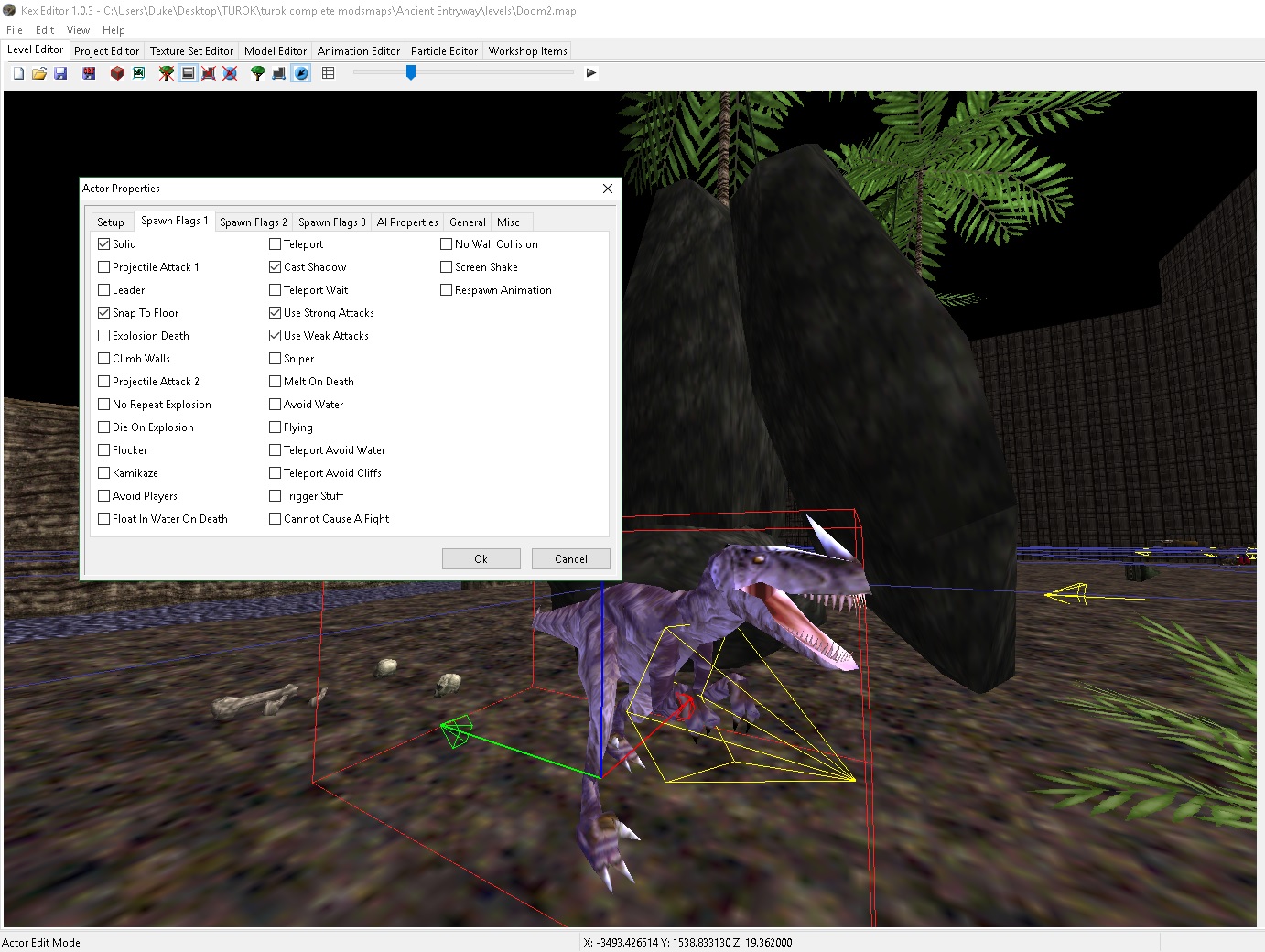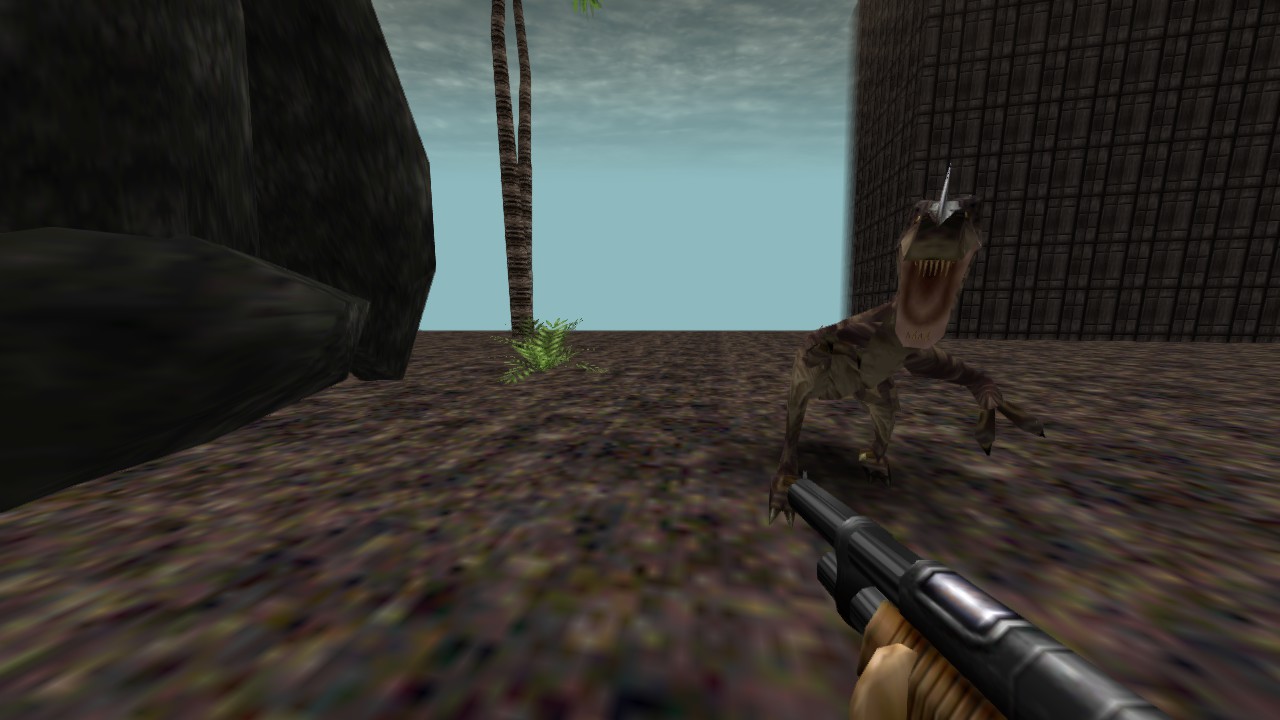281
Turok Dinosaur Hunter Modding/Mapping / Re: Turok Dinosaur Hunter Mapping Guides
« on: January 06, 2017, 12:56:35 AM »How to make monsters and enemies work and attack is pretty simple I just had no time earlier. (Starting with the basics I will update this list to get into the more complex things) Added new guide to op.
1.) Go into actors edit mode and cntrl+click the monster.
2.) Right click the selected monster and go to properties.
3.) Go to Spawn Flags 1
Basic Monster spawn flag selections:
Solid: Makes actor solid
Projectile attack 1/Projectile Attack 2: Good for enemies with weapons or any enemy that fires a projectile. Monsters are specific to them though, so if your monster isn't firing any projectiles on projectile attack 1 try to use projectile attack 2. While testing switch between them on different attacks to get the correct 1.
Snap to Floor: Makes the enemy/monster stay on the floor even after death. You want to choose this one.
Cast Shadow: Cast's a shadow for the monster
Use Strong Attacks: Makes enemy use the stronger attacks
Use Weak Attacks: Monster does weak attack
Hit ok and close the properties tab. Save map and now the monster will work.
I did even attach the map here. I thought it would be cool to start trying to use videos also to go with text. This is my first one I thought it was a small task so good for a first video guide.
Thanks! Noobs like me can learn when I look back at it.