71
72
Turok Dinosaur Hunter Modding/Mapping / Help with Modding in new type of Turok Armor
« Last post by HumblePie98 on February 12, 2022, 07:28:24 AM »Hey, this my first time posting here.
I need help regarding, adding a new type of Armor in Turok: Dinosaur Hunter.
- With this unique Armor I don't want to replace the normal Tek Armor, instead add it above the Tek Armor (e.g. Health<Tek Armor<unique Armor)
- Also the special effect I want for this Armor is that: the Armor will take only 1 point of damage, until the Armor runs out
(e.g. Attacks that does 5 points of health and Attacks that does 1 point of health, both will take away 1 point from the Armor)
I am trying to mod this in, I already put a placeholder in the game, but I need put these effects on it, if possible someone could point me in the right direction, as I am not the best at scripting.
I need help regarding, adding a new type of Armor in Turok: Dinosaur Hunter.
- With this unique Armor I don't want to replace the normal Tek Armor, instead add it above the Tek Armor (e.g. Health<Tek Armor<unique Armor)
- Also the special effect I want for this Armor is that: the Armor will take only 1 point of damage, until the Armor runs out
(e.g. Attacks that does 5 points of health and Attacks that does 1 point of health, both will take away 1 point from the Armor)
I am trying to mod this in, I already put a placeholder in the game, but I need put these effects on it, if possible someone could point me in the right direction, as I am not the best at scripting.
73
General User Mods, Maps, and Content / Re: Turok 2 Guns in DooM by Raffine52 [Doom Mod] (UPDATE; OVERHAUL V1.2)
« Last post by Raffine52 on February 10, 2022, 01:55:23 AM »Hello, It's been a while! While the Base Mod hasn't been updated yet (I am still working hard on an update for Unreal Weapons: Raffine52 Edition as for now) I took some time to update two of the Addons for the mod, Plus I created a new addon:
Auto-Taunts:
Turok now only uses the Taunts from the Not For Resale Demo.
Purr-Lin, Fireborn/EndTrail and Iggy now has more taunts.
Fixed one of Fireborn/EndTrail taunts not playing.
Japanese Voices Addon:
The Shotgun's icon is changed into the one from the Japanese Version of the game when this addon is loaded.
Kub's Mod Experience:
If you don't know where the Custom Weapons came from, They come from Kub's Mod, where due to coding limitations, kubpica has to use models from the SP Weapons to make this possible. This Addon aims to recreate these Custom Weapons as close to the Original as possible.
Auto-Taunts:
Turok now only uses the Taunts from the Not For Resale Demo.
Purr-Lin, Fireborn/EndTrail and Iggy now has more taunts.
Fixed one of Fireborn/EndTrail taunts not playing.
Japanese Voices Addon:
The Shotgun's icon is changed into the one from the Japanese Version of the game when this addon is loaded.
Kub's Mod Experience:
If you don't know where the Custom Weapons came from, They come from Kub's Mod, where due to coding limitations, kubpica has to use models from the SP Weapons to make this possible. This Addon aims to recreate these Custom Weapons as close to the Original as possible.
74
Turok 2 Seeds of Evil / Re: [Original PC Multiplayer] T2 kub's mod [New weapons] [New gamemodes]
« Last post by kubpica on February 08, 2022, 03:29:19 PM »Gun Game & SUPERHOT - Turok 2 Mod Gameplay + Voicechat!
75
Turok 2 Seeds of Evil / Re: [Original PC Multiplayer] T2 kub's mod [New weapons] [New gamemodes]
« Last post by kubpica on January 24, 2022, 07:31:46 AM »I am working on new version of the mod adding a lot of new features! One of the new game modes is SUPERHOT mode:
If you want to help testing, Vis prepared prerelease version: https://www.mediafire.com/file/bh27n1thshgs8e8/Drag%2526drop_Turok_2_mp_pack_-_beta25.zip/file
If you want to help testing, Vis prepared prerelease version: https://www.mediafire.com/file/bh27n1thshgs8e8/Drag%2526drop_Turok_2_mp_pack_-_beta25.zip/file
76
Turok Dinosaur Hunter Modding/Mapping / HD Ammo Pickup Textures
« Last post by Badger on January 16, 2022, 04:42:21 PM »Turok Sanctum Download Page: https://turoksanctum.com/hd-ammo-pickup-textures/
An HD ammo texture mod that I've made to closely match the original textures. It all started a month or so ago after finding the HD version of the pistol/assault rifle ammo box I created 3 years ago that I thought had been lost forever. One thing led to another and edited every single ammo pickup (except the energy and fusion ammo since those borrow a metal reflection texture that is used on surfaces other than the ammo). The .kpf file has a few bonus and joke textures that are unused.
Compatibility:
Is compatible with most mods, even other texture packs.


An HD ammo texture mod that I've made to closely match the original textures. It all started a month or so ago after finding the HD version of the pistol/assault rifle ammo box I created 3 years ago that I thought had been lost forever. One thing led to another and edited every single ammo pickup (except the energy and fusion ammo since those borrow a metal reflection texture that is used on surfaces other than the ammo). The .kpf file has a few bonus and joke textures that are unused.
Compatibility:
Is compatible with most mods, even other texture packs.


77
Turok 2 Seeds of Evil Modding/Mapping / Turok 2 EX Tools - How to get all animations into Blender
« Last post by spamzilla on January 06, 2022, 03:20:58 PM »When I load a .skinnedmesh/.anim into Blender (with Turok 2 EX Tools) it only displays the idle frame sequence. I'm not sure what I'm doing wrong or if I didn't do something. I'm trying to get all the animation sequences.
I just noticed that the plugin was dumping a lot of text to the command window. I'm not 100% sure what this means but maybe it is something to go on:
I just noticed that the plugin was dumping a lot of text to the command window. I'm not 100% sure what this means but maybe it is something to go on:
Code: [Select]
[Skinnedmesh Validation Warning] Animation Action "Death Head Blown Off 1.001", fcurve "pose.bones["001_LOWER TORSO.L"].location" is not valid. This action will not be exported.
[Skinnedmesh Validation Warning] Animation Action "Death Head Blown Off 1.002", fcurve "pose.bones["001_LOWER TORSO.L"].location" is not valid. This action will not be exported.
[Skinnedmesh Validation Warning] Animation Action "Death Head Blown Off 1.003", fcurve "pose.bones["001_LOWER TORSO.L"].location" is not valid. This action will not be exported.
[Skinnedmesh Validation Warning] Animation Action "Death Head Blown Off 1.004", fcurve "pose.bones["001_LOWER TORSO.L"].location" is not valid. This action will not be exported.
[Skinnedmesh Validation Warning] Animation Action "Death Head Blown Off 1.005", fcurve "pose.bones["001_LOWER TORSO.L"].location" is not valid. This action will not be exported.
[Skinnedmesh Validation Warning] Animation Action "Death Head Blown Off 1.006", fcurve "pose.bones["001_LOWER TORSO.L"].location" is not valid. This action will not be exported.
[Skinnedmesh Validation Warning] Animation Action "Death Head Blown Off 1.007", fcurve "pose.bones["001_LOWER TORSO.L"].location" is not valid. This action will not be exported.
[Skinnedmesh Validation Warning] Animation Action "Death Head Blown Off 1.008", fcurve "pose.bones["001_LOWER TORSO.L"].location" is not valid. This action will not be exported.
[Skinnedmesh Validation Warning] Animation Action "Death Head Blown Off 1.009", fcurve "pose.bones["001_LOWER TORSO.L"].location" is not valid. This action will not be exported.
[Skinnedmesh Validation Warning] Animation Action "Death Head Blown Off 1.010", fcurve "pose.bones["001_LOWER TORSO.L"].location" is not valid. This action will not be exported.
[Skinnedmesh Validation Warning] Animation Action "Death Head Blown Off 1.011", fcurve "pose.bones["001_LOWER TORSO.L"].location" is not valid. This action will not be exported.
[Skinnedmesh Validation Warning] Animation Action "Death Head Blown Off 1.012", fcurve "pose.bones["001_LOWER TORSO.L"].location" is not valid. This action will not be exported.
[Skinnedmesh Validation Warning] Animation Action "Death Head Blown Off 1.013", fcurve "pose.bones["001_LOWER TORSO.L"].location" is not valid. This action will not be exported.
[Skinnedmesh Validation Warning] Animation Action "Death Head Blown Off 1.014", fcurve "pose.bones["001_LOWER TORSO.L"].location" is not valid. This action will not be exported.
[Skinnedmesh Validation Warning] Animation Action "Death Head Blown Off 1", fcurve "pose.bones["001_LOWER TORSO.L"].location" is not valid. This action will not be exported.
[Skinnedmesh Validation Warning] Animation Action "Death Head Blown Off 1.015", fcurve "pose.bones["001_LOWER TORSO.L"].location" is not valid. This action will not be exported.
[Skinnedmesh Validation Warning] Animation Action "Death PFM 1.001", fcurve "pose.bones["001_LOWER TORSO.L"].location" is not valid. This action will not be exported.
[Skinnedmesh Validation Warning] Animation Action "Death PFM 1.002", fcurve "pose.bones["001_LOWER TORSO.L"].location" is not valid. This action will not be exported.
[Skinnedmesh Validation Warning] Animation Action "Death PFM 1.003", fcurve "pose.bones["001_LOWER TORSO.L"].location" is not valid. This action will not be exported.
[Skinnedmesh Validation Warning] Animation Action "Death PFM 1.004", fcurve "pose.bones["001_LOWER TORSO.L"].location" is not valid. This action will not be exported.
[Skinnedmesh Validation Warning] Animation Action "Death PFM 1.005", fcurve "pose.bones["001_LOWER TORSO.L"].location" is not valid. This action will not be exported.
[Skinnedmesh Validation Warning] Animation Action "Death PFM 1.006", fcurve "pose.bones["001_LOWER TORSO.L"].location" is not valid. This action will not be exported.
[Skinnedmesh Validation Warning] Animation Action "Death PFM 1.007", fcurve "pose.bones["001_LOWER TORSO.L"].location" is not valid. This action will not be exported.
[Skinnedmesh Validation Warning] Animation Action "Death PFM 1.008", fcurve "pose.bones["001_LOWER TORSO.L"].location" is not valid. This action will not be exported.
[Skinnedmesh Validation Warning] Animation Action "Death PFM 1.009", fcurve "pose.bones["001_LOWER TORSO.L"].location" is not valid. This action will not be exported.
[Skinnedmesh Validation Warning] Animation Action "Death PFM 1.010", fcurve "pose.bones["001_LOWER TORSO.L"].location" is not valid. This action will not be exported.78
Turok Comics Discussion / Turok The Sovereigns (Dynamite Comics)
« Last post by Joseph Turok on December 29, 2021, 01:50:56 PM »Hey guys!
The information about Turok Sovereigns from Dynamite Comics is very vague, I didn't find much on the Turok Wiki.
Does anyone know why they changed his ethnicity to Afro?
Not that this is a problem, I was just curious.
Was this Turok trained by an Indian or is he a descendant?
Anyway, I don't know much about this version of the character and I wanted to discuss or clarify doubts here.
Very interesting all these variants of Turok.
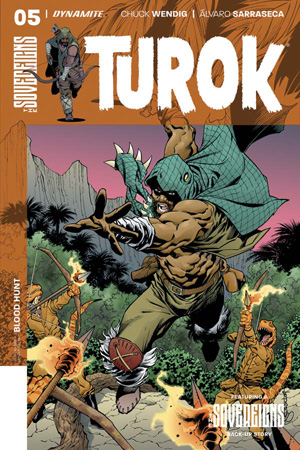
The information about Turok Sovereigns from Dynamite Comics is very vague, I didn't find much on the Turok Wiki.
Does anyone know why they changed his ethnicity to Afro?
Not that this is a problem, I was just curious.
Was this Turok trained by an Indian or is he a descendant?
Anyway, I don't know much about this version of the character and I wanted to discuss or clarify doubts here.
Very interesting all these variants of Turok.
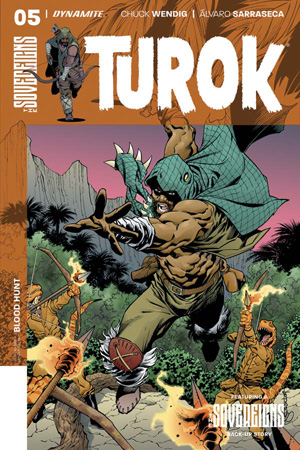
79
Turok 3 Shadow of Oblivion / Turok 3 60fps, mouselook, writeup
« Last post by Drahsid on November 19, 2021, 12:01:16 AM »Hey all, this is just a writeup about a modification that I put together ages ago but never got to releasing due to some unfortunate bugs. This supersedes the mod in this thread, as it is made for a much more accessible platform, with much more complicated code.
In any case...
What is this?
This is a mod for ModLoader64 that supports the US release of Turok 3 which allows you to use a couple tools and features:
* = when using the static option, the game targets 60 fps, and will run in slow motion of you do not hit this target; when using the dynamic option, the game will run relative to your performance.
** = options are available to dynamically scale the engine tickrate, as well as normalize it to have the same ratio as it (1/2 framerate) does normally.
Where can I get it?
You can download the mod here
To use this mod, you must have ModLoader64 installed, simply put the mod in the mods folder and enable it on the launcher before you boot into Turok 3 US.
Feature Rundown
When you boot into the game, you will see 2 UI with various options on them. In this section I will go into detail about the options.
Controls
Mostly everything is controllable through the options menu, however, there are some functions that I mapped to the keyboard:
/: When pressing / you will toggle mouselook. When mouselook is toggled, the mod automagically binds these keys:
Additionally, when you have the weapon wheel open, the your mouse can be used to select an item on the wheel.
Another thing that happens when mouselook is toggled is that the mod disables Auto Aim and Lookspring for all players.
Options Menu
60fps
The first option on this menu is pretty self-explanatory. Toggling this enables 60fps mode. If this option is enabled without the following option ("Dynamic Scaling"), then the game will statically target 60fps. This means that if you are not getting 60fps, the game will appear to run in slow-motion. This is extraordinarily likely, and because of this, I highly suggest toggling the Dynamic Scaling option.
Dynamic Scaling
When toggled alongside the 60fps option, the mod will evaluate your performance and using this information, attempt to scale the game to run at the correct speed. I developed this option because the game, even on emulator, unfortunately runs terribly. A quirk of this is that if you make the emulator try to run faster than full speed, it will actually scale the game correctly to any framerate (200+!)
60hz Gametick (!!)
When toggled, the mod will modify the game engine's tickrate to 60 (from the default of 15,) which may improve the smoothness of things that happen in the update loop (as the antitheses of the draw loop). Just like the 60fps option, you need to be running this fast for this option to appear to work at full speed, and as such, if you are using this option, I highly suggest enabling the following "Gametick Scaling (!!)" option, or the "Normalized Gametick" option.
Gametick Scaling (!!)
When toggled alongside the 60hz Gametick option, the mod will attempt to scale the engine's tickrate to match your current performance. This is probably the most dangerous option available.
Normalized Gamrtick
When toggled alongside the 60hz Gametick option, the target engine tickrate that the mod applies will be halved. This means with only 60hz gametick toggled, the engine tickrate will instead be 30, and with the dynamic option toggled, it will be half of your current framerate. This option is here to allow the user to preserve the original ratio of engine tickrate to target fps (which is originally 15 / 30.)
Average Length
This value represents the number of samples that are used to determine your average frametime. The higher this value, the smoother the game will react to performance hitches, however it will adversely react to these hitches less sharply. I suggest keeping this value low, since that keeps the game running at the correct speed most of the time.
Following this is a display of two histograms which detail your frametime history, and the values that are currently being used to average your frametime. These are essentially used for profiling.
Pitch Coef
This value represents the amount of rotation (in radians,) that a single unit of movement from your mouse will move your character's view vertically.
Yaw Coef
This value represents the amount of rotation (in radians,) that a single unit of movement from your mouse will move your character's view horizontally.
(!!) = dangerous
Bugs
There has been a small amount of testing a long while ago from our good friend Badger (Thanks,) so this list may grow:
Bugfixes
Not sure if this will get updated in any fashion, since I am recently busy with other things, but I've been hoarding this code for over a year, and it's much better than my old mod, so I hope you guys enjoy the ease of use of this in comparison.
In any case...
What is this?
This is a mod for ModLoader64 that supports the US release of Turok 3 which allows you to use a couple tools and features:
- 60* fps (dynamic and static)
- 60** hz engine tickrate
- mouselook
- high level profiling
- game object debugger
* = when using the static option, the game targets 60 fps, and will run in slow motion of you do not hit this target; when using the dynamic option, the game will run relative to your performance.
** = options are available to dynamically scale the engine tickrate, as well as normalize it to have the same ratio as it (1/2 framerate) does normally.
Where can I get it?
You can download the mod here
To use this mod, you must have ModLoader64 installed, simply put the mod in the mods folder and enable it on the launcher before you boot into Turok 3 US.
Feature Rundown
When you boot into the game, you will see 2 UI with various options on them. In this section I will go into detail about the options.
Controls
Mostly everything is controllable through the options menu, however, there are some functions that I mapped to the keyboard:
/: When pressing / you will toggle mouselook. When mouselook is toggled, the mod automagically binds these keys:
- Left Mouse = Z
- Space = R
- A = CLeft
- W = CUp
- D = CRight
- S = CDown
- Q = A
- Right Mouse = B
- Middle Mouse = L
- Return = Start
- Z = DLeft
- X = DUp
- C = DRight
- LCtrl = DDown
- LShift = Toggle 60fps mode
Additionally, when you have the weapon wheel open, the your mouse can be used to select an item on the wheel.
Another thing that happens when mouselook is toggled is that the mod disables Auto Aim and Lookspring for all players.
Options Menu
60fps
The first option on this menu is pretty self-explanatory. Toggling this enables 60fps mode. If this option is enabled without the following option ("Dynamic Scaling"), then the game will statically target 60fps. This means that if you are not getting 60fps, the game will appear to run in slow-motion. This is extraordinarily likely, and because of this, I highly suggest toggling the Dynamic Scaling option.
Dynamic Scaling
When toggled alongside the 60fps option, the mod will evaluate your performance and using this information, attempt to scale the game to run at the correct speed. I developed this option because the game, even on emulator, unfortunately runs terribly. A quirk of this is that if you make the emulator try to run faster than full speed, it will actually scale the game correctly to any framerate (200+!)
60hz Gametick (!!)
When toggled, the mod will modify the game engine's tickrate to 60 (from the default of 15,) which may improve the smoothness of things that happen in the update loop (as the antitheses of the draw loop). Just like the 60fps option, you need to be running this fast for this option to appear to work at full speed, and as such, if you are using this option, I highly suggest enabling the following "Gametick Scaling (!!)" option, or the "Normalized Gametick" option.
Gametick Scaling (!!)
When toggled alongside the 60hz Gametick option, the mod will attempt to scale the engine's tickrate to match your current performance. This is probably the most dangerous option available.
Normalized Gamrtick
When toggled alongside the 60hz Gametick option, the target engine tickrate that the mod applies will be halved. This means with only 60hz gametick toggled, the engine tickrate will instead be 30, and with the dynamic option toggled, it will be half of your current framerate. This option is here to allow the user to preserve the original ratio of engine tickrate to target fps (which is originally 15 / 30.)
Average Length
This value represents the number of samples that are used to determine your average frametime. The higher this value, the smoother the game will react to performance hitches, however it will adversely react to these hitches less sharply. I suggest keeping this value low, since that keeps the game running at the correct speed most of the time.
Following this is a display of two histograms which detail your frametime history, and the values that are currently being used to average your frametime. These are essentially used for profiling.
Pitch Coef
This value represents the amount of rotation (in radians,) that a single unit of movement from your mouse will move your character's view vertically.
Yaw Coef
This value represents the amount of rotation (in radians,) that a single unit of movement from your mouse will move your character's view horizontally.
(!!) = dangerous
Bugs
There has been a small amount of testing a long while ago from our good friend Badger (Thanks,) so this list may grow:
- Doors do not work when 60fps mode is enabled. Use the LShift keybind, or the UI to disable it before interacting with doors that are relevant to progression
- Hit detection was not originally designed for 60fps, and for some reason some of it happens during draw, so in some cases the windows for hit detection may be too short, or may trigger more than normal
Bugfixes
- The train works correctly. This thing is a piece of garbage
Not sure if this will get updated in any fashion, since I am recently busy with other things, but I've been hoarding this code for over a year, and it's much better than my old mod, so I hope you guys enjoy the ease of use of this in comparison.
80
General User Mods, Maps, and Content / Re: Turok Rage Wars Guns in Doom by Raffine52 [Doom Mod] V2.7 UPDATE!
« Last post by Raffine52 on November 07, 2021, 03:21:54 PM »V2.7 has been released. More Content Improvements on the Guest Characters and a few base mod changes. Originally this was going to be a update that finally goes back to focusing on the base mod itself, but I decided to push it for later. But hey, At least it wasn't stuck in Development Hell!
Akimbo Mag 60s are now part of the Mag 60 weapon instead of being a standalone weapon now. When picking up another Starting Pistol (That looks like a Mag 60), You can switch between a Single and Two Mag 60s at any time. While holding two of them, You can't use the Alt Fire: You have to make sure you are holding just one for the Alt Fire to be usable. Turok 1/Turok 2/UT also gets Akimbo Versions of their starting pistols, while Unreal 1 gets just Bullet Rounds, since he can't akimbo at all.
When I updated Turok 2's Weapons into their up-to-date versions, I pretty much forgot to update the Talon and War Blade, which not only they are still using the outdated sprites, but they also felt really slow to use. Pretty much a Big Oopsie from me! This has been fixed. Now they use the current updated sprites and are much faster to swing.
Buffed the Minigun again so it does 8 damage per shot, because having 6 damage per shot was just too weak and was suited for a slower-paced game like Rage Wars.
The Claw Weapons has been removed from the spawners.
Talon's Damage Boost under the effects of Berserk has been given to the War Blade.
The Instagib Plasma Rifle has been changed to High-Powered Plasma Rifle. It does 500 Damage if you can score a hit instead of being a 'I win' weapon.
Moved all of the weapon actors into their own folders to make development for upcoming updates much easier.
Uzis can no longer spawn in spots where the pistol would spawn.
Custom Weapon Bobbing has been added for some weapons to prevent sprite cut-off when playing in 4:3 Ratio... almost.
Changed up and added in a few sound effects, some of which are unused sounds left in the ROM.
Updated the Character Lore.
Akimbo Mag 60s are now part of the Mag 60 weapon instead of being a standalone weapon now. When picking up another Starting Pistol (That looks like a Mag 60), You can switch between a Single and Two Mag 60s at any time. While holding two of them, You can't use the Alt Fire: You have to make sure you are holding just one for the Alt Fire to be usable. Turok 1/Turok 2/UT also gets Akimbo Versions of their starting pistols, while Unreal 1 gets just Bullet Rounds, since he can't akimbo at all.
When I updated Turok 2's Weapons into their up-to-date versions, I pretty much forgot to update the Talon and War Blade, which not only they are still using the outdated sprites, but they also felt really slow to use. Pretty much a Big Oopsie from me! This has been fixed. Now they use the current updated sprites and are much faster to swing.
Buffed the Minigun again so it does 8 damage per shot, because having 6 damage per shot was just too weak and was suited for a slower-paced game like Rage Wars.
The Claw Weapons has been removed from the spawners.
Talon's Damage Boost under the effects of Berserk has been given to the War Blade.
The Instagib Plasma Rifle has been changed to High-Powered Plasma Rifle. It does 500 Damage if you can score a hit instead of being a 'I win' weapon.
Moved all of the weapon actors into their own folders to make development for upcoming updates much easier.
Uzis can no longer spawn in spots where the pistol would spawn.
Custom Weapon Bobbing has been added for some weapons to prevent sprite cut-off when playing in 4:3 Ratio... almost.
Changed up and added in a few sound effects, some of which are unused sounds left in the ROM.
Updated the Character Lore.

 Recent Posts
Recent Posts