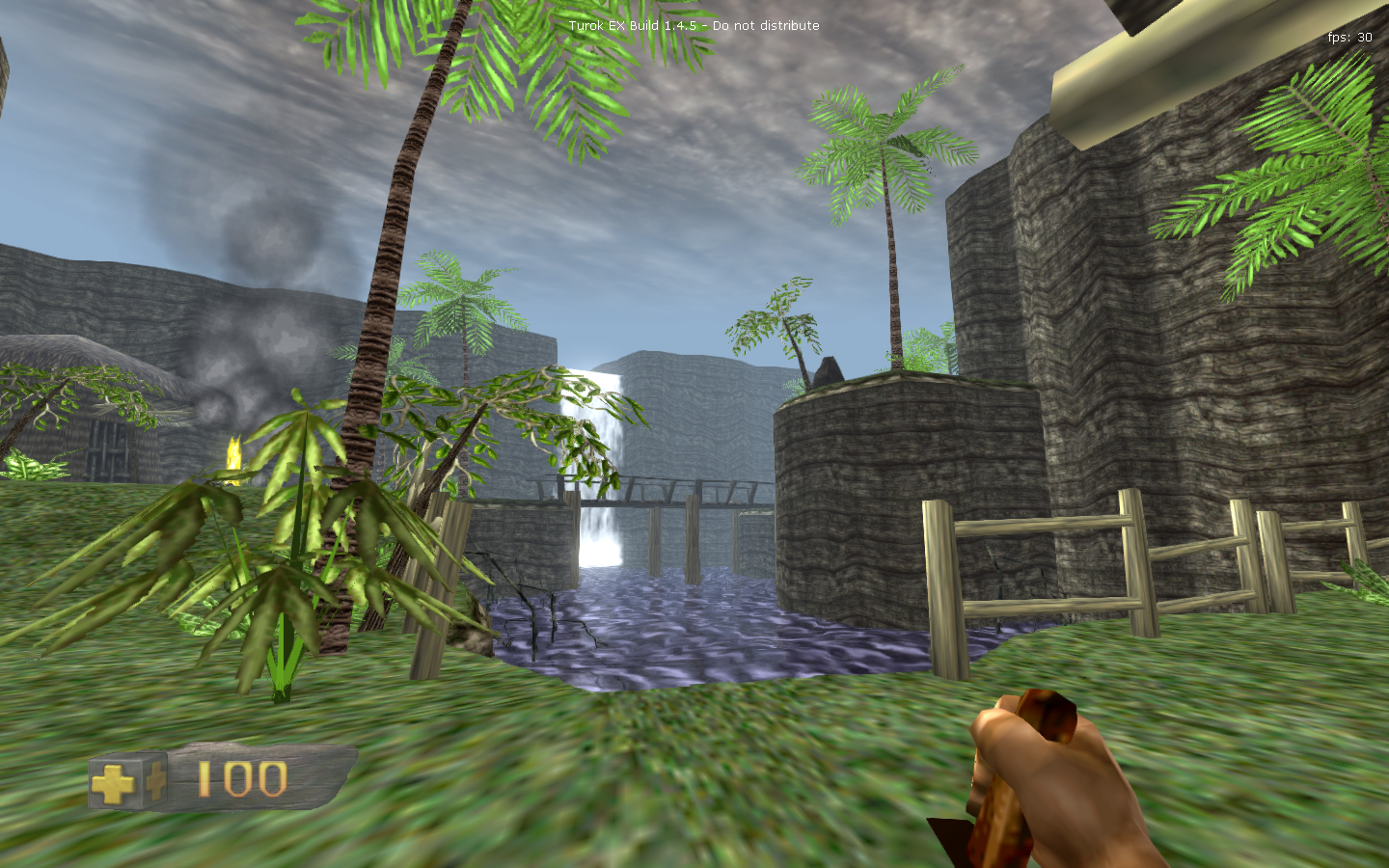Posted by: Duke64
« on: January 02, 2016, 01:59:27 AM »As much as i'd love an editor, This does not look user friendly in the slightest.
Just think about the times Turok started in and released in I know you already know that, but think about the engines and times. Id'e say its more strange then unfriendly though but smart observation actually. I kind of feel at home so far its a combo though I tell you that. So far its a trip but i'm enjoying every second hehe. But as a level editor this is something you got to see

Can I also test it??? Or need wait for official
Don't worry Nfs it will be available shortly but that's for Kaiser to announce he is probably just trying to prefect it. I can even help out with help questions

And here I thought someone got a cerebral bore into the game
Its probably possible but you wan't an animator and model expert there heh. I just wanted the crosshair while I was trying to test all then engine can do itself