Posted by: Jay Doomed
« on: January 05, 2017, 01:22:06 PM »Thanks dude very much appreciate time taken out to help us xD HELP I NEED HELP. I really do though lol.
Posted by: Jay Doomed« on: January 05, 2017, 01:22:06 PM »Thanks dude very much appreciate time taken out to help us xD HELP I NEED HELP. I really do though lol.
Posted by: Duke64« on: December 29, 2016, 02:26:45 PM »Of course I will dude. I have been sick last few days. Starting to come back around today. Hope to get some more things up here for guides while working on this next map release.
xD is that you Rok?  Posted by: Rok« on: December 29, 2016, 12:23:57 AM »I sent you question in pm if you can make a guide of that maybe then thanks!
Posted by: Duke64« on: December 25, 2016, 02:09:00 PM »I understand the editor at some extend. Can you tell me how to activate the sky and sun please Sure that is connected with sector mode. Cntrl+ left click on your sector to select it. Then right click the selected sector and go to properties. Go to the settings tab. You must have the fog color as black if you see a black sky with no sun. Sky height is how close the sun looks I believe. 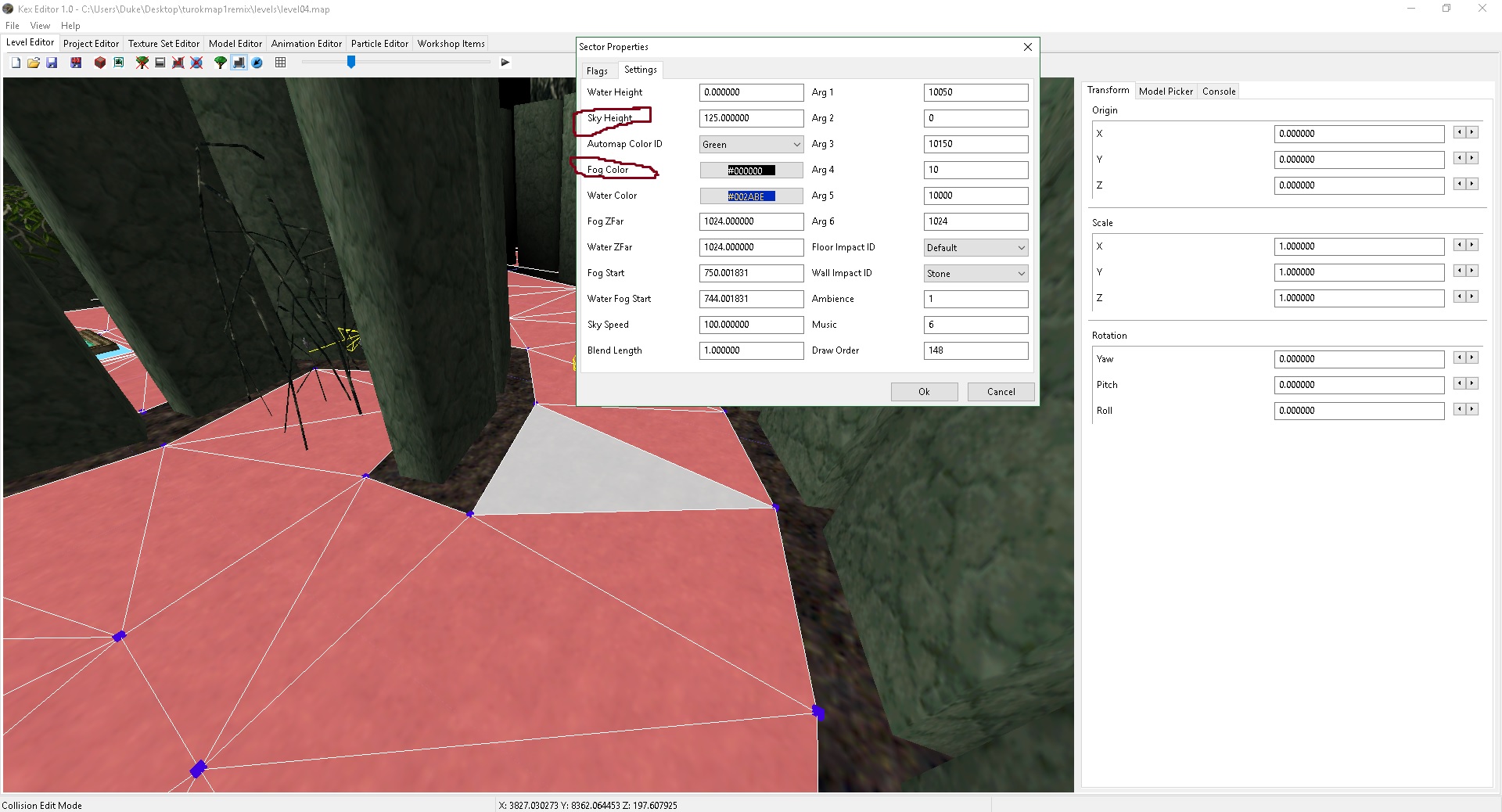 Posted by: Rok« on: December 25, 2016, 12:37:58 PM »Thank you for guides going to look into this also after xmas. Awesome job guys.
Posted by: Dinosoid« on: December 25, 2016, 06:26:12 AM ».
Posted by: Dinosoid« on: December 25, 2016, 04:43:14 AM ».
Posted by: Dinosoid« on: December 25, 2016, 04:25:22 AM ».
Posted by: Dinosoid« on: December 25, 2016, 03:13:57 AM ».
Posted by: Dinosoid« on: December 25, 2016, 03:12:20 AM ».
Posted by: Duke64« on: December 25, 2016, 02:06:05 AM »So the test map now plays when you hit test?
And that sounds like you need some help with sector mode. I plan to go over it soon I have started but sector mode can get pretty complex but for normal its not as complicated as it seem. I will say something that may help for the moment. To work in sector mode make sure you are in sector mode and if you right click you will place a vertice. Which is the purple square hehe. You need to connect the sectors to your purple squares simply said. To use any of the sector modes you must first cntrl+left click a sector so you have a sector selected first. If a mesh doesnt highlight I know 2 things I would try: 1. Try to select everywhere around it some models have strange hitboxes because of the odd shapes of all of them. 2. I would try to see if its an actor so I would switch to actor mode and then try to select it Posted by: Dinosoid« on: December 24, 2016, 08:35:26 PM ».
Posted by: Dinosoid« on: December 24, 2016, 04:12:47 PM ».
Posted by: Duke64« on: December 24, 2016, 03:46:36 PM »Hey see here is the thing. I don't know if its possible to actually add sectors if there are no sectors! You need to start your map with _default.map. Here its not much of a guide Kaiser and the guys are knee deep in Turok 2 busy as they mentioned in an announcement its being worked on. I thought there was some guide somewhere that helped already I believe :S Here is how you want to start a map. I added the small new guide starting a map to the original post also.
Please read through this hole guide its highly important! https://duke64nukem.com/2016/12/24/turok-dinosaur-hunter-starting-a-map/ Posted by: Duke64« on: December 24, 2016, 03:52:45 AM »Let me make this guide its heavily needed I had a look at the guide pdf by Daniel and its quaite strong! I approve of that pdf guide maybe sometimes its a lot to read at once.
|