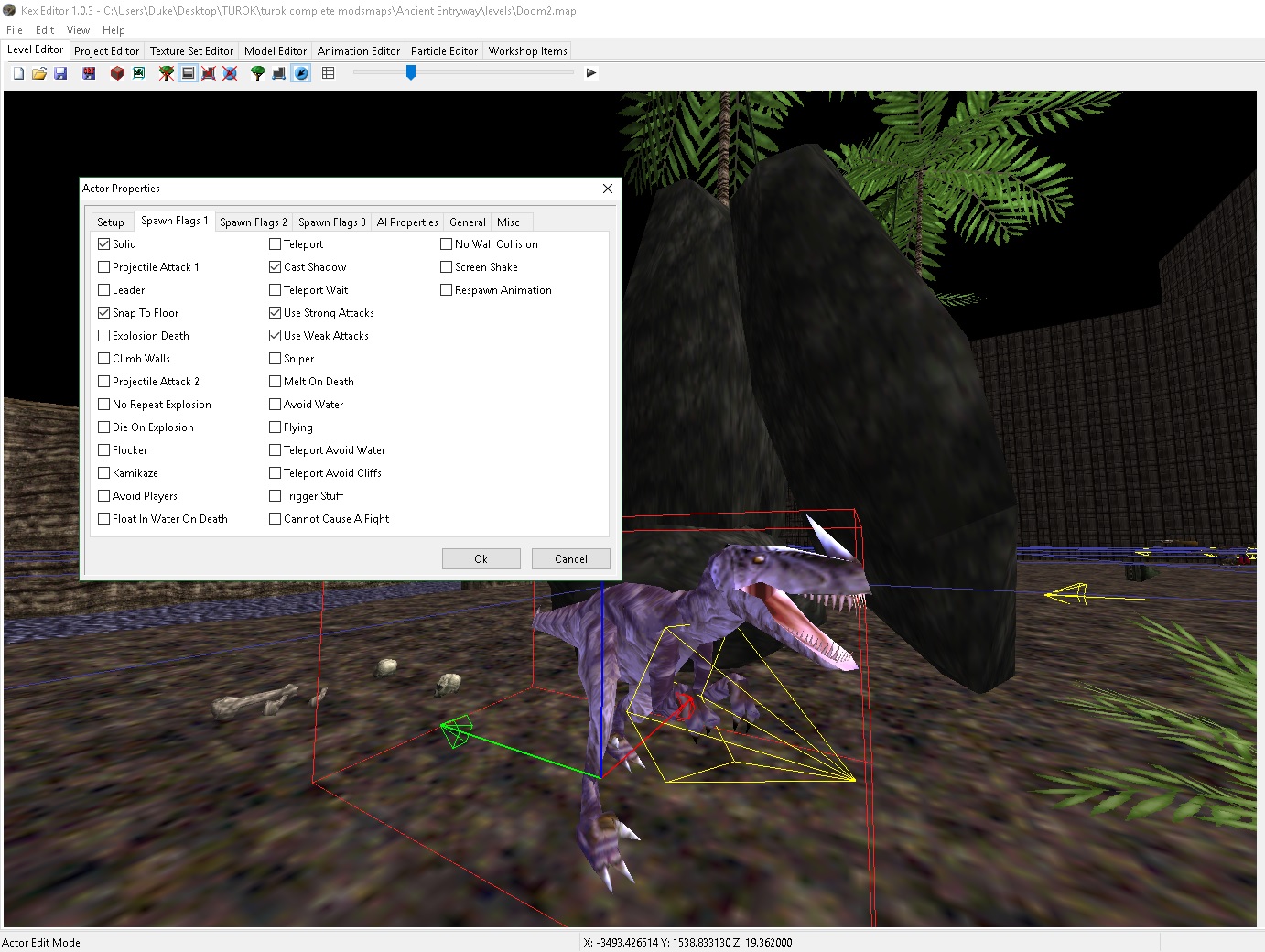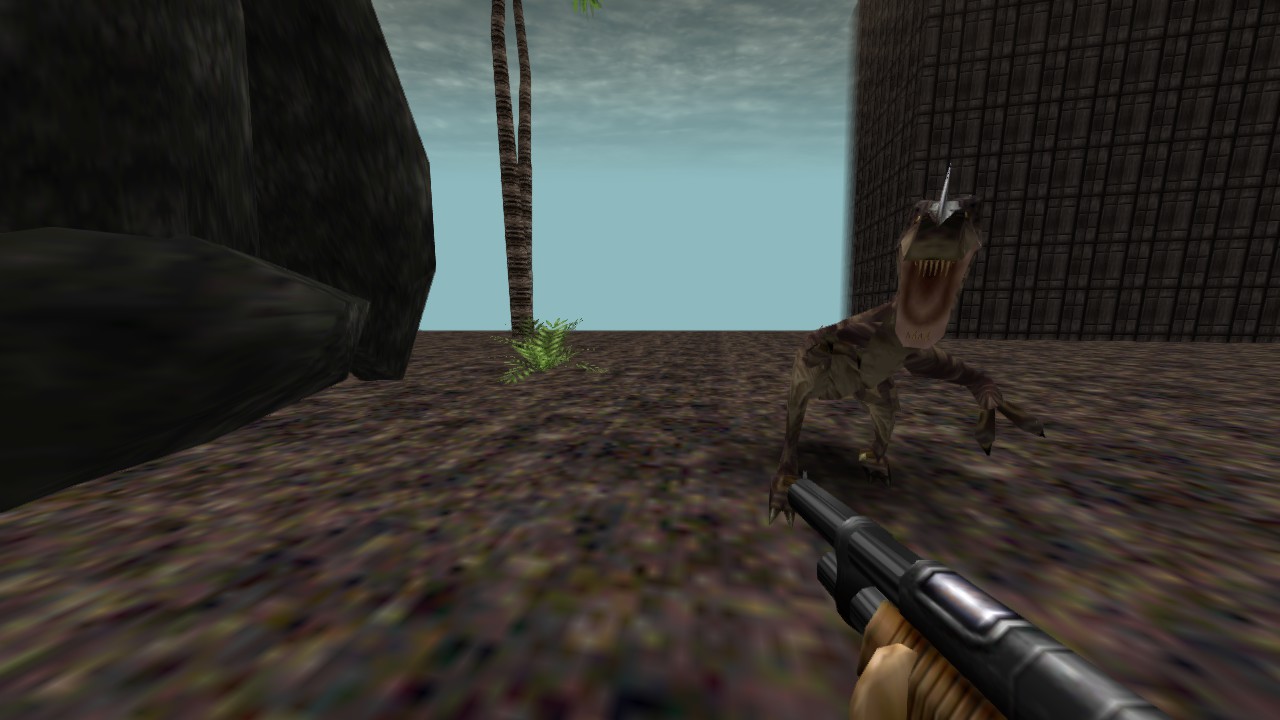Posted by: Smoke39
« on: February 01, 2017, 07:57:23 PM »The manual's in the game's root directory. Turok_Editor_Guide.pdf
I think someone was having the same problem on the Steam forums, and it was because one of the arguments is a map ID from defs/mapInfo.txt. So, you can name your map to match one of the existing maps, or modify mapInfo.txt.
The problem is, even if you get that sorted, if you launch your map from the editor, the temporary map file won't have the right file name. So you can either point mapInfo.txt at "temp.map" or whatever the editor names it while you're working on it, then change mapInfo.txt back when you release your map, or you can save your map properly, start the game normally, and manually load your map with its proper name.
I think someone was having the same problem on the Steam forums, and it was because one of the arguments is a map ID from defs/mapInfo.txt. So, you can name your map to match one of the existing maps, or modify mapInfo.txt.
The problem is, even if you get that sorted, if you launch your map from the editor, the temporary map file won't have the right file name. So you can either point mapInfo.txt at "temp.map" or whatever the editor names it while you're working on it, then change mapInfo.txt back when you release your map, or you can save your map properly, start the game normally, and manually load your map with its proper name.