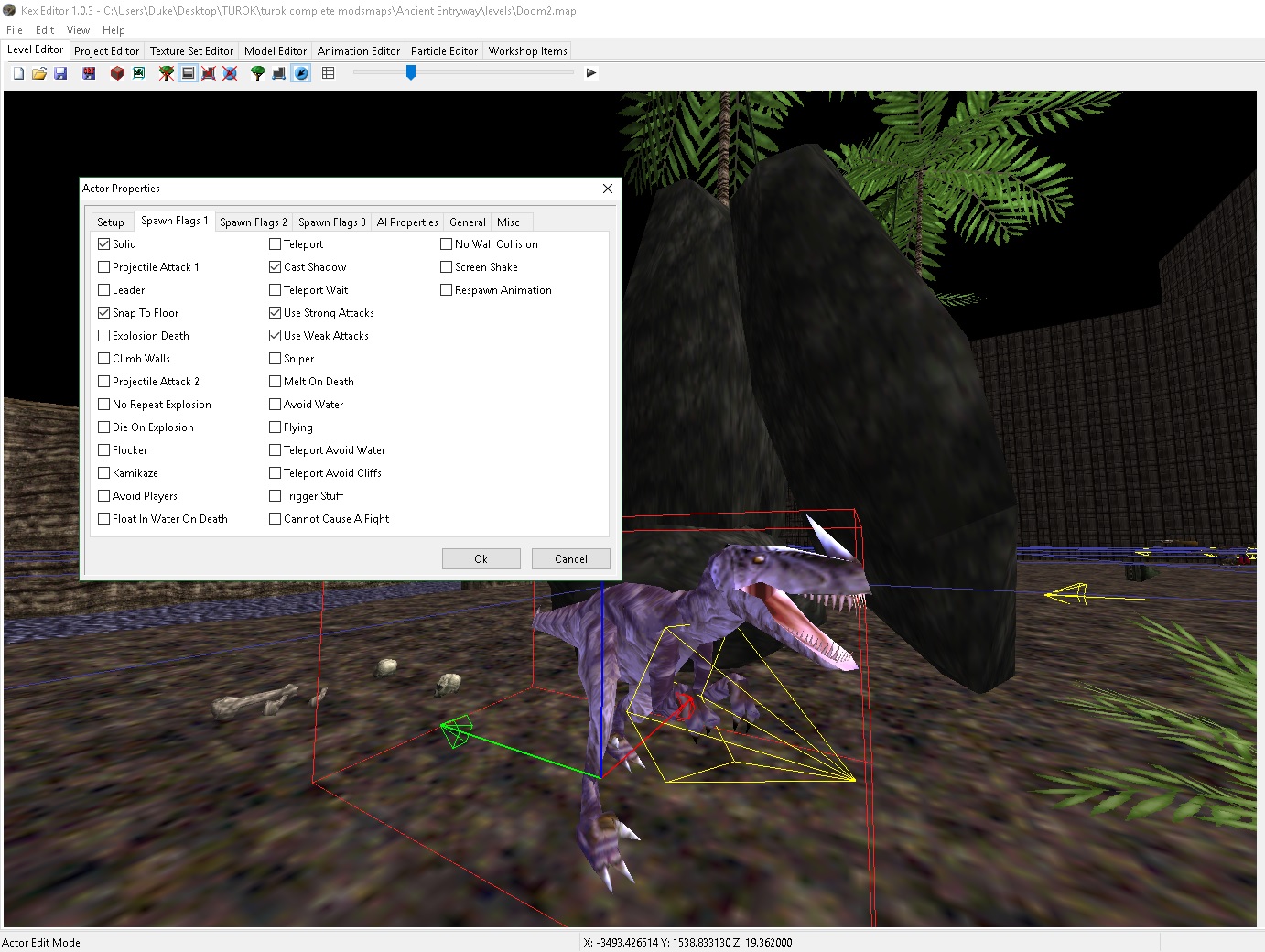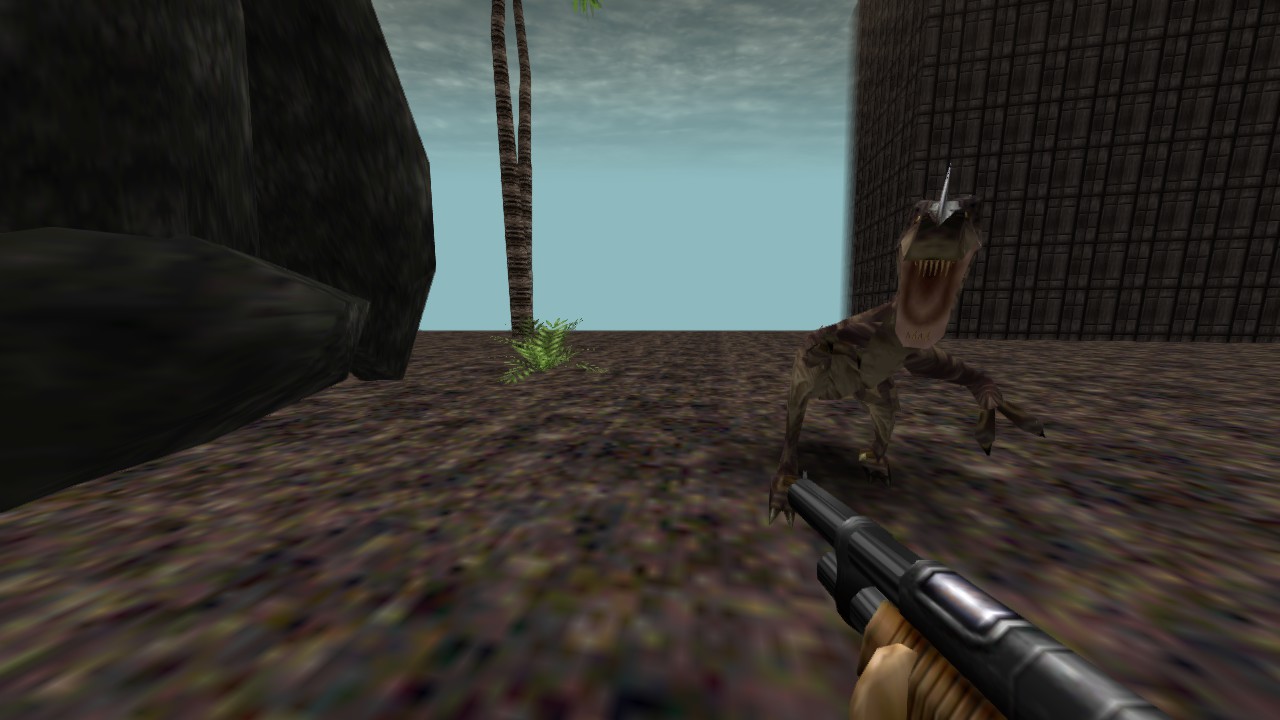Posted by: Smoke39
« on: February 02, 2017, 12:25:28 AM »mapInfo.txt associates map file names with ID numbers. To associate your map with an ID number, you can either give it a file name already in mapInfo.txt, or you can give your map whatever name you want -- like "Gazer.map" -- and modify mapInfo.txt to then point at "Gazer.map".
However, when you use the "Test level" button in the Level Editor tab, the editor saves a temporary copy of your map with some name like "test.map," which won't match however you've set things up above. So you can either temporarily modify mapInfo.txt to point to "test.map" or whatever, or you can ignore the "Test map" button and just save your map with its proper file name and load the map yourself.
Was that any clearer, or am I just talking in circles?
However, when you use the "Test level" button in the Level Editor tab, the editor saves a temporary copy of your map with some name like "test.map," which won't match however you've set things up above. So you can either temporarily modify mapInfo.txt to point to "test.map" or whatever, or you can ignore the "Test map" button and just save your map with its proper file name and load the map yourself.
Was that any clearer, or am I just talking in circles?