Posted by: DoomMarine23
« on: January 11, 2018, 12:30:51 PM »Great job man, one step closer to world domination 

Posted by: DoomMarine23« on: January 11, 2018, 12:30:51 PM »Great job man, one step closer to world domination
 Posted by: Jay Doomed« on: January 11, 2018, 11:28:39 AM »Downloading now. Thanks again bp for big work and helpful projects like this I don't know how you do it
 Lol that picture Posted by: Duke64« on: January 10, 2018, 06:18:58 PM »Already updated on Turok Sanctum of course. And I like that when choosing a skinned mesh it selects the anim that goes with it by itself, it highlights what surface is which on the material, and shows where the hotpoints are located. I'll have to explore more once i need to do somethings in this. Great job!
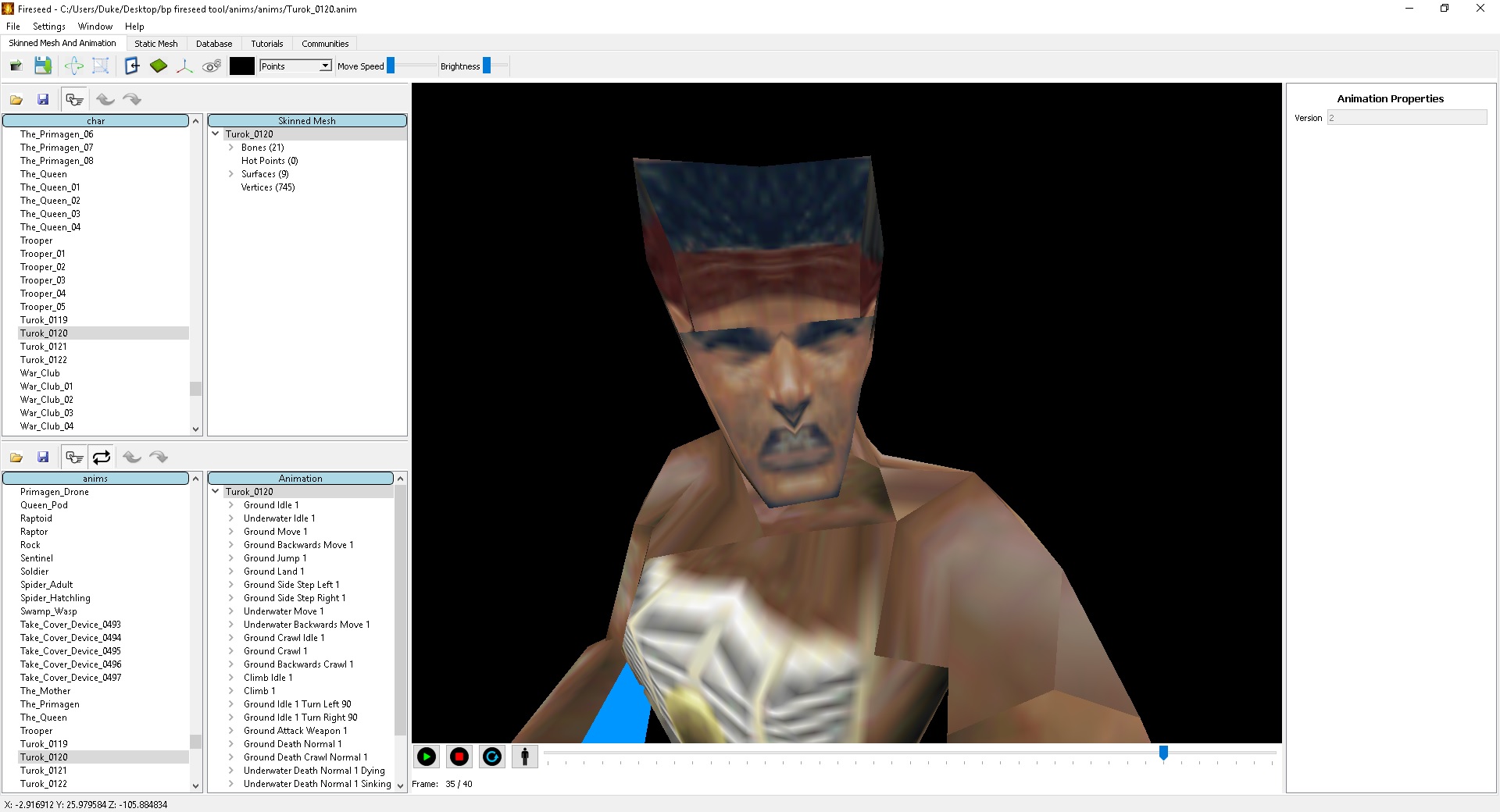 https://turoksanctum.com/fireseed-model-animation-editor/  Posted by: BehemothProgrammer« on: January 10, 2018, 04:57:51 PM »Version 0.9 is out now! Thanks to everyone for your continued interest and support in this tool.
Posted by: Dinomite« on: January 04, 2018, 05:47:31 PM »This reminds me of the old Turok 1 PC model and animation viewer from back before the remaster was even announced. Good old times...I was working on it a bit earlier this week. Was changing the UI to make it easy to go through all the models in the game and see what's what as well as a few other things. I'll be updating it to 0.9 with those changes soon. After that I'll work on getting the animations in from other models for at least the collada .dae format. Posted by: Jay Doomed« on: December 29, 2017, 01:47:45 PM »I was working on it a bit earlier this week. Was changing the UI to make it easy to go through all the models in the game and see what's what as well as a few other things. I'll be updating it to 0.9 with those changes soon. After that I'll work on getting the animations in from other models for at least the collada .dae format. I CAN'T WAIT FOR THAT! Good work man thanks for this stuff. Lol just one more post and you can reach 100 post. I hate to bug you more than you probably are but it would be great if fireseed featured the model importer for turok 1. I have imported a model into turok 1 but let's face it its a hassle and kind of tedious process. I would love that ...well keep it up man its really appreciated. Posted by: BehemothProgrammer« on: December 28, 2017, 07:40:13 PM »I was working on it a bit earlier this week. Was changing the UI to make it easy to go through all the models in the game and see what's what as well as a few other things. I'll be updating it to 0.9 with those changes soon. After that I'll work on getting the animations in from other models for at least the collada .dae format.
Posted by: raul« on: December 28, 2017, 01:57:27 AM »Would you maybe take donations
 I am really looking forward to this getting finished. I started figuring out the modding of turok earlier on the year. Life kicked in and i decided it was ok to give it some time specially after you announced this tool. I particularly looking forward for the animation tool. There a few custom animated meshes i would like to make. I am really looking forward to this getting finished. I started figuring out the modding of turok earlier on the year. Life kicked in and i decided it was ok to give it some time specially after you announced this tool. I particularly looking forward for the animation tool. There a few custom animated meshes i would like to make. Posted by: DoomMarine23« on: October 12, 2017, 09:44:12 PM »Ah, I understand my man. Take your time.
Posted by: BehemothProgrammer« on: October 12, 2017, 07:48:41 PM »I haven't done some animation stuff yet such as importing all the bones on skinned meshes.
Posted by: DoomMarine23« on: October 11, 2017, 09:21:43 PM »Sorry if this has been answered in the thread, but how do I get Fireseed to properly import bones with a mesh? It seems that no matter what I do, the import states there was no bones and thus, it has created a default
Posted by: BehemothProgrammer« on: August 06, 2017, 06:05:21 PM »You create animations as you normally would in your modelling program for any of the supported formats. I haven't done animations yet so it won't work correctly right now.
Posted by: Snake Plissken« on: August 03, 2017, 10:57:28 AM »1) i opened the model viewer for the first time. I imported "bannana_Eater", he is all collapsed on the flloor. I then imported its animations, after going to the animation tab. Nothing changed. Is there a specific order in which we have to import them? how would one go about making a bone. ive tried three methods. each time im told no bones present and one has been created. how can I take a model in a editor and make a animation, i know how to use fireseed to convert it at that point. also srry im a bit autistic so i come off like a pain in the ass sometimes i notice. if i ever do that never mind me. keep in mind im thrilled and thank the gods for you and what you have accomplished. im totally stoked about all of this. i need to know what model and guidelines to follow, what methods should be used. there are multiple different kind of bone based animation formats. any tips? thnx again Posted by: Snake Plissken« on: August 02, 2017, 01:05:05 PM »1) i opened the model viewer for the first time. I imported "bannana_Eater", he is all collapsed on the flloor. I then imported its animations, after going to the animation tab. Nothing changed. Is there a specific order in which we have to import them? What would a custom models appropriate format be like? For example, do I create a standard key frame based .obj animation made with blender? What do I need to follow... What pipeline or model.. Do I need to maintain in order to have a sucsessfully convertible animated model for use with fireseed. Posted by: raul« on: June 11, 2017, 03:00:32 AM »Thank you so much BehemothProgrammer for taking the time to answer my questions! I am pretty excited about this tool!
 |