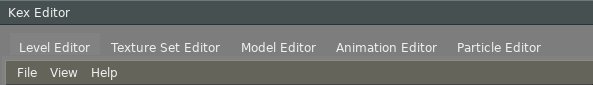Posted by: Badger
« on: February 11, 2020, 10:16:22 PM »The T1 and T2 editors are only good for editing maps, the other features are unfinished (and probably wont ever be finished).
To edit the non-map files, you need to go to your root folder, rename "game.kpf" to "game.zip" and extract those files. From there you can modify the game. Unsure what exactly you're trying to edit. If it's the sprites for explosions and such, it's pretty straightforward. Actual particles in the particles folder, im unsure.
To edit the non-map files, you need to go to your root folder, rename "game.kpf" to "game.zip" and extract those files. From there you can modify the game. Unsure what exactly you're trying to edit. If it's the sprites for explosions and such, it's pretty straightforward. Actual particles in the particles folder, im unsure.