Posted by: PNill
« on: December 13, 2015, 02:27:40 AM »I'm still working on a way to fix a few things, but I've managed to get it past the player select now by removing the object/event definitions for the additional 3 players.
The method I used when I created this back in 07-08 though actually allowed me to control the first player as well as select a player other then Tal'Set, so I'm still experimenting with how to get this to work the way I want/need it to.
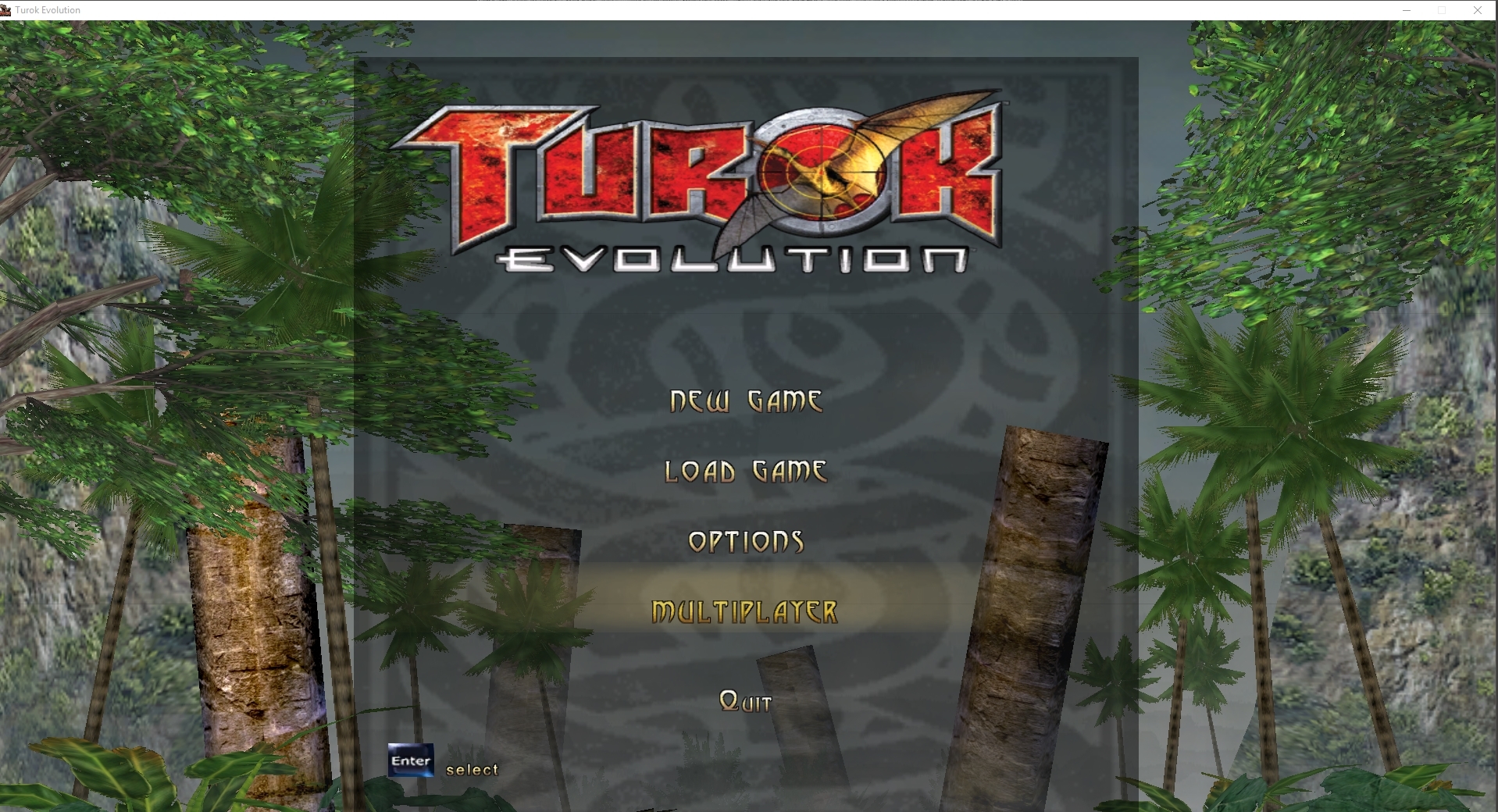
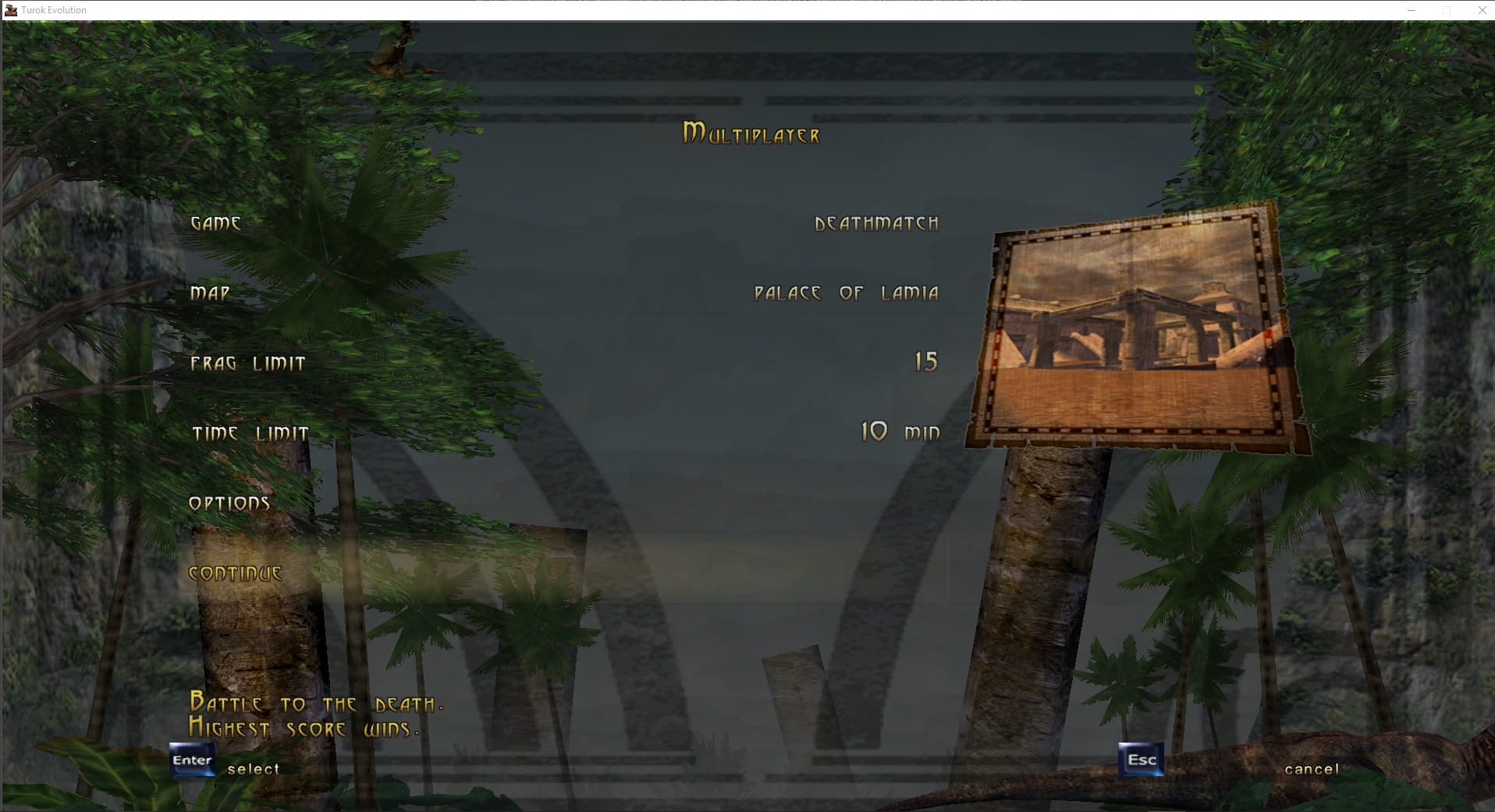
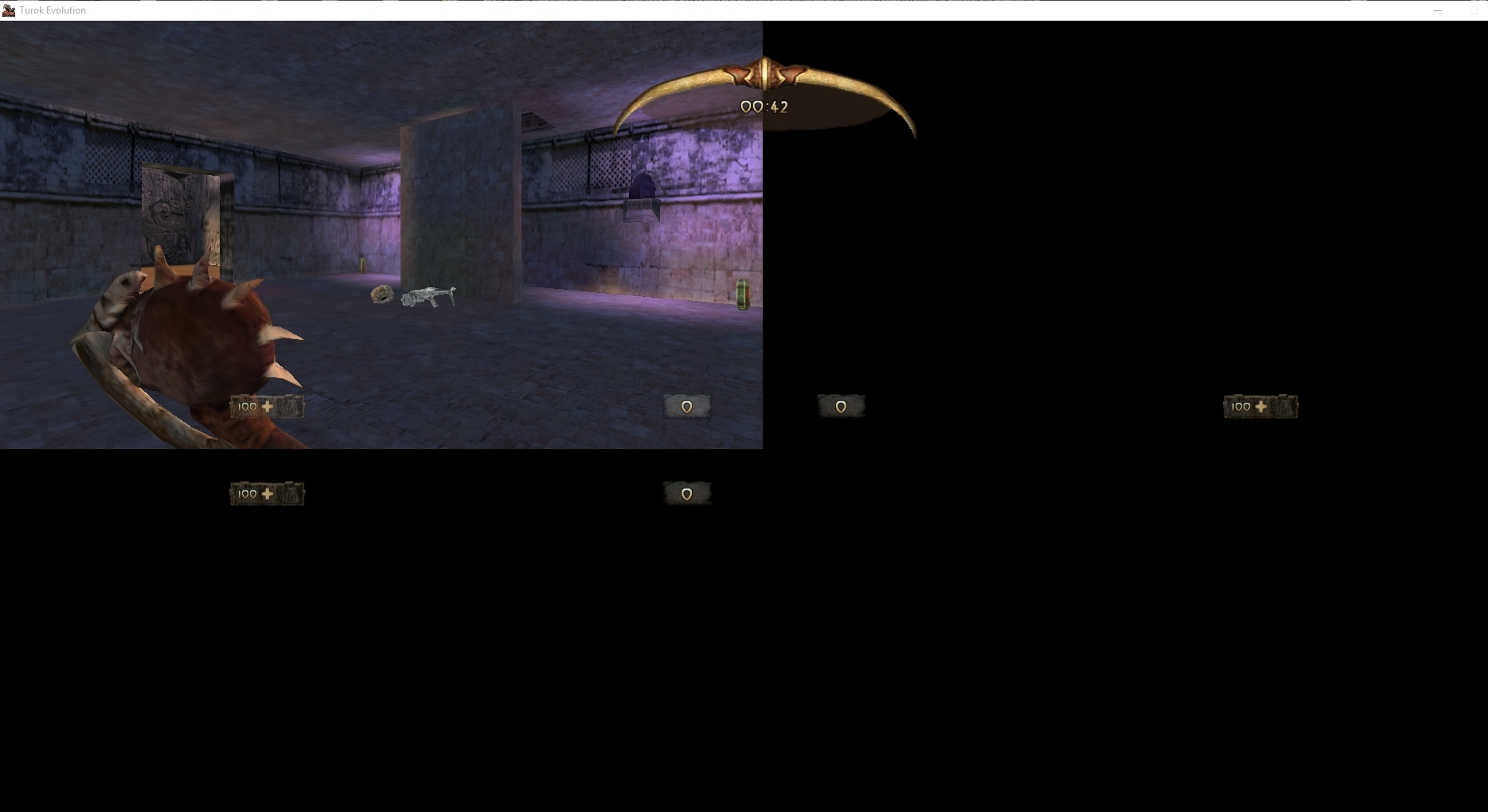
UPDATE
I've got it going into game with the player selection enabled and jesus christ I had forgotten about how much we actually had to fix the last time we worked on this..
I remember the spider control thing we had to fix a crash there, there's a crash with the scope on the pistol.
And the dinos at the bottom of the treehouse map didn't render properly we had to fix the zbuffer stuff to fix that.
Yet I did not remember that the second player didn't render (it's coming back) gonna be hell to figure this stuff out I'm sure if I remember correctly when we fixed it the first time it was by accident.
Anyway here's a video demonstrating the Multiplayer split-screen functioning on PC with me being able to select a character and etc, (I had to disable 2nd player input purposely) I don't plan to support actual split-screen on the PC as going that route is rather difficult and requires more knowledge of the ati layout that I don't have.
Also you cannot re-spawn the 2nd player due to them not having any controls assigned/mapped,
What I did previously was triggered this manually over the network.
Basically once you find the player object in memory back-tracing to the class constructor results in finding the player spawning function, so what I was doing previously was I followed the D3D viewport stuff back and disabled the 2nd player's screen and then manually spawned and controlled players through the player class.
The method I used when I created this back in 07-08 though actually allowed me to control the first player as well as select a player other then Tal'Set, so I'm still experimenting with how to get this to work the way I want/need it to.
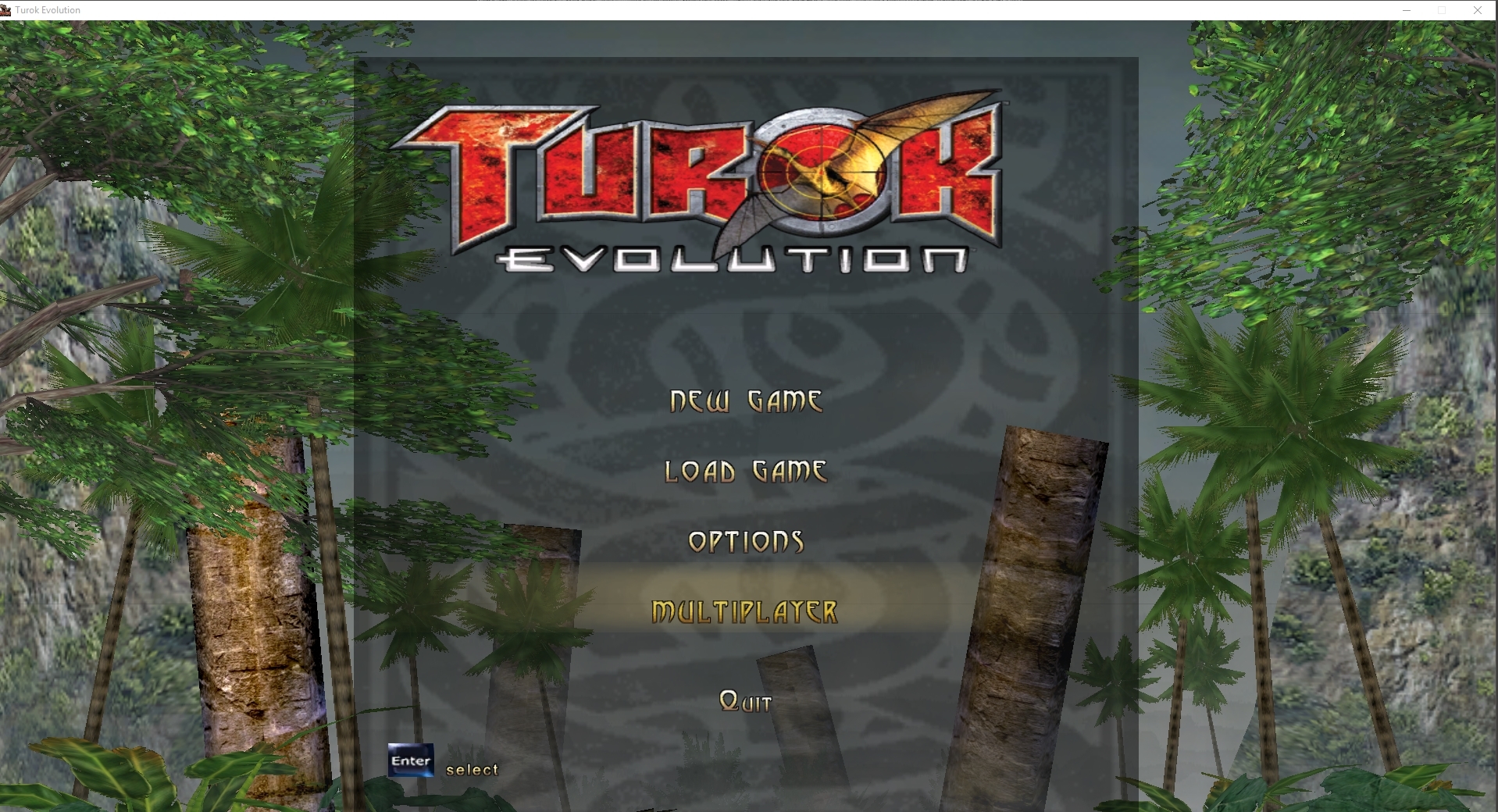
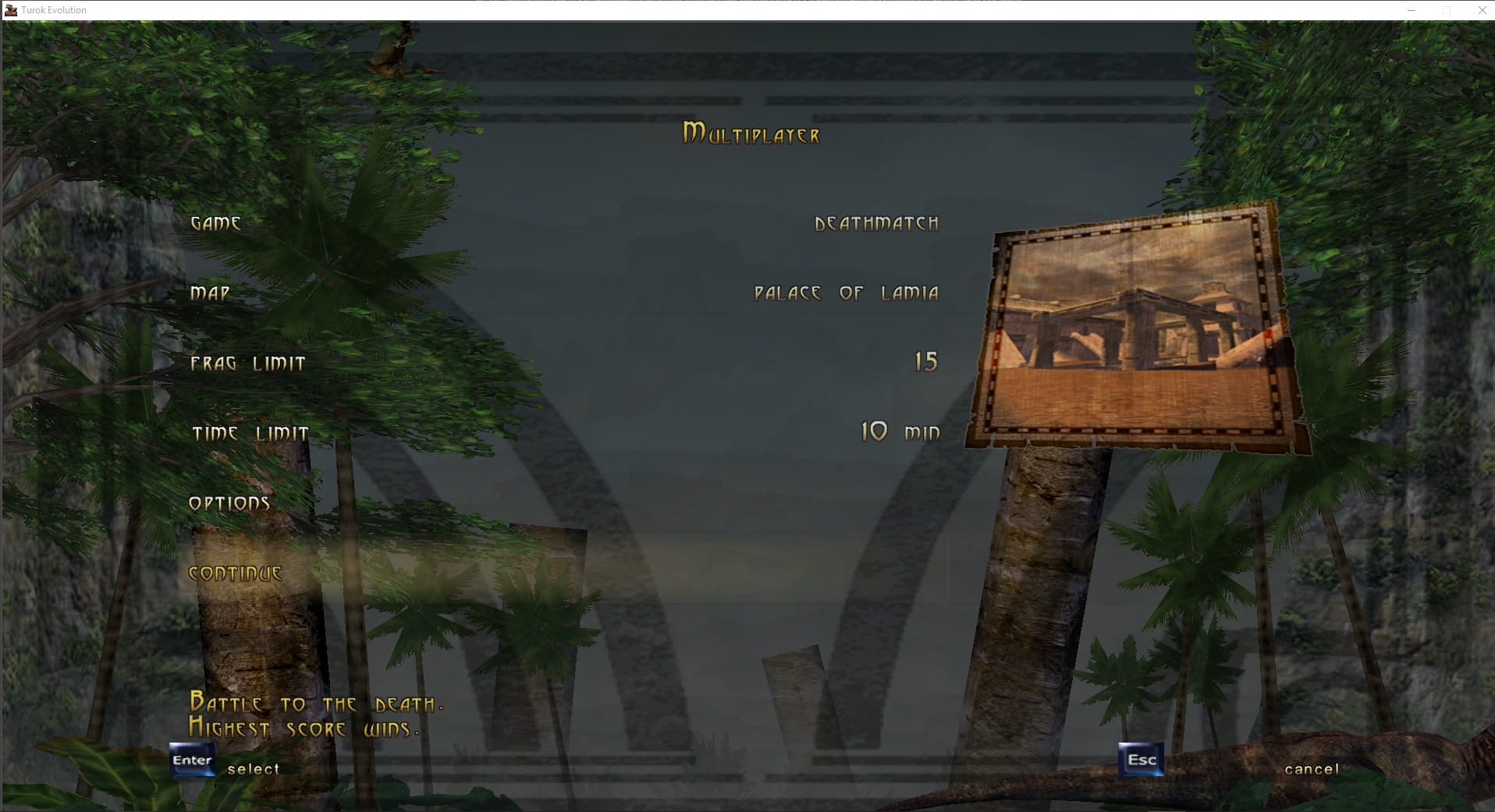
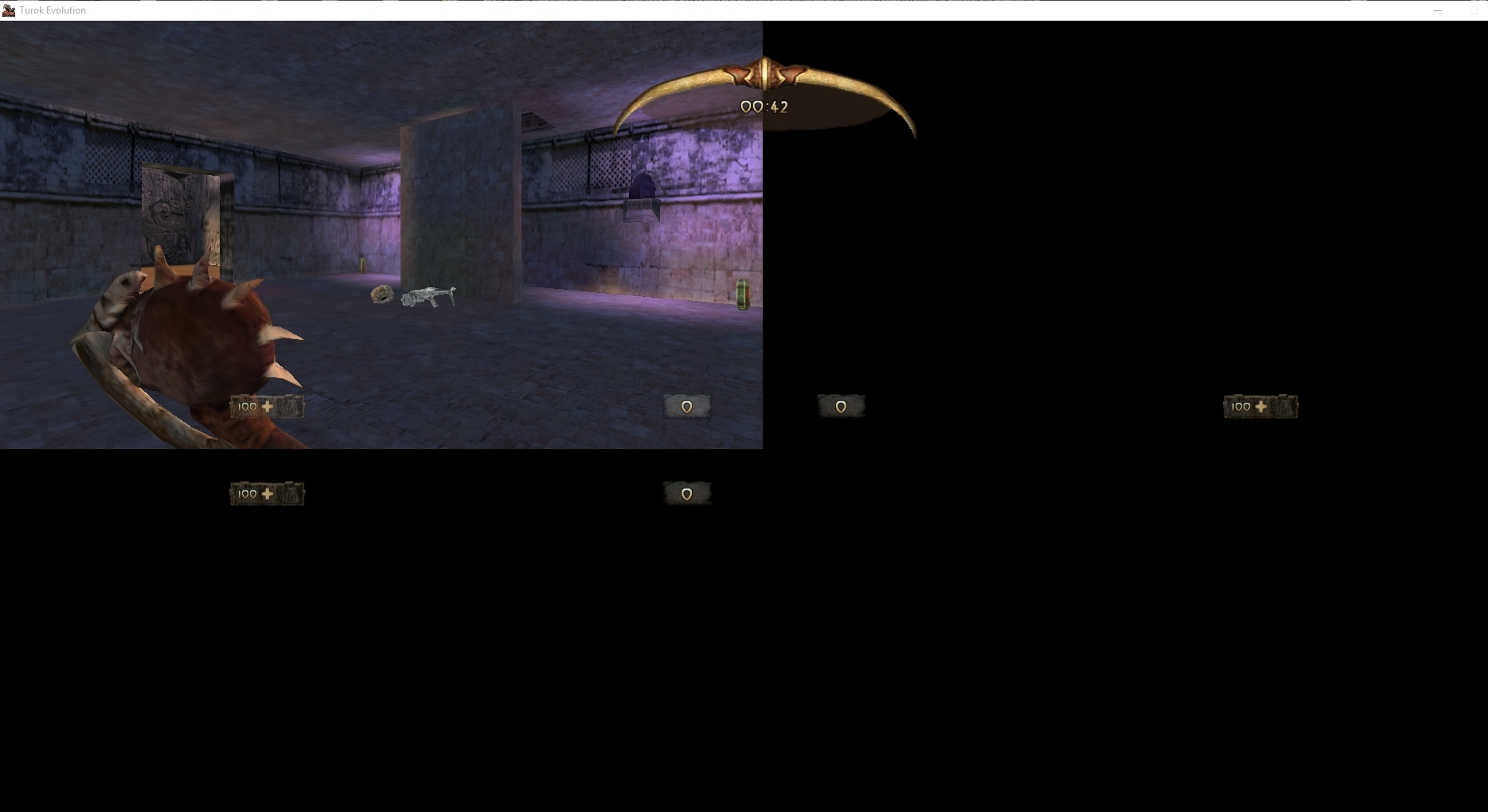
UPDATE
I've got it going into game with the player selection enabled and jesus christ I had forgotten about how much we actually had to fix the last time we worked on this..
I remember the spider control thing we had to fix a crash there, there's a crash with the scope on the pistol.
And the dinos at the bottom of the treehouse map didn't render properly we had to fix the zbuffer stuff to fix that.
Yet I did not remember that the second player didn't render (it's coming back) gonna be hell to figure this stuff out I'm sure if I remember correctly when we fixed it the first time it was by accident.
Anyway here's a video demonstrating the Multiplayer split-screen functioning on PC with me being able to select a character and etc, (I had to disable 2nd player input purposely) I don't plan to support actual split-screen on the PC as going that route is rather difficult and requires more knowledge of the ati layout that I don't have.
Also you cannot re-spawn the 2nd player due to them not having any controls assigned/mapped,
What I did previously was triggered this manually over the network.
Basically once you find the player object in memory back-tracing to the class constructor results in finding the player spawning function, so what I was doing previously was I followed the D3D viewport stuff back and disabled the 2nd player's screen and then manually spawned and controlled players through the player class.
